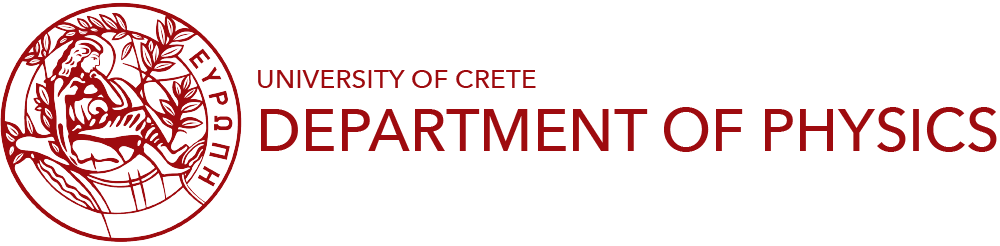In certain cases, you may want to move specific e-mails or whole folders to another account, either from another University or external mail provider e.g. Gmail. The simplest way to do that is by using an email client that supports the IMAP protocol.
Both e-mail accounts, the source and the destination account should be created within the same email client and then you just copy/move specific e-mails or the whole folder using drag n' drop. You must take into account that it may take several minutes to move/copy your e-mails due to their volume, so it is preferable to have a considerable amount of spare time before you start the whole procedure.
For complicated mail transfers you can use imapsync.