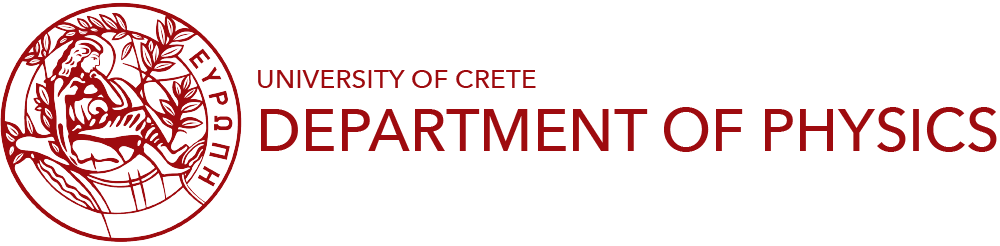E-mail - General Instuctions
Students and staff of the Department of Physics are entitled to a personal e-mail provided by the Department. The e-mail has different format for staff and postgraduate students (username@physics.uoc.gr) and for undergraduate students (username@edu.physics.uoc.gr).
The settings required in order to connect to your e-mail account are the following:
- Incoming server: the server for incoming mail, which works with IMAP protocol. The server's name is "imap.physics.uoc.gr", requires "SSL" on port 993 and authentication with E-mail/password.
- Outgoing Server: the server for outgiong mail, which works with SMTP protocol. The server's name is "mx.physics.uoc.gr", requires "SSL" on port 465 and authentication with E-mail/password.
The recommended application to use in order to connect to the mail server is Mozilla Thunderbird. It is an application available for almost all OS and is characterised by stability. It meets modern standards and protocols of electronic mail and provides a full set of featuures. Users may also use the Webmail in order to access their mail account through their web browser.
Through webmail the user can activate, among others, mail forwarding and create lists of SPAM and Junk mails.
Thunderbird settings
The procedure to be followed in order to add a new e-mail account is described below:
- Click on "Account Settings" (from menu "Edit → Account Settings" or "Tools → Account Settings") and from "Account Actions" choose "Add mail account..."
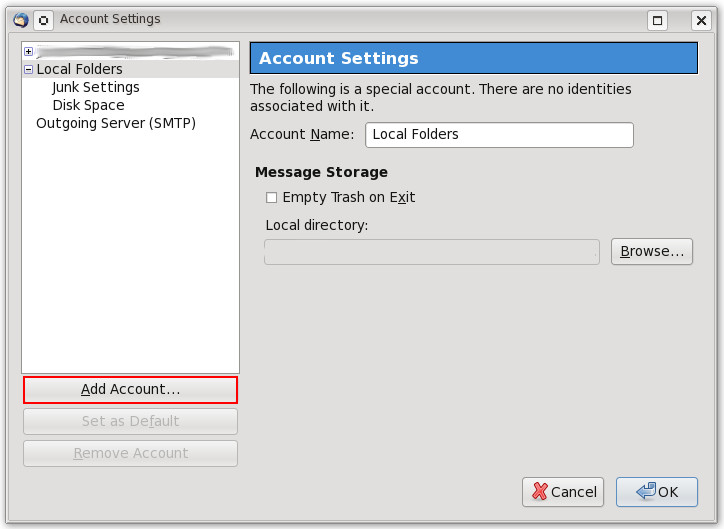
- Insert your details (name, email and password) and then click "Continue"
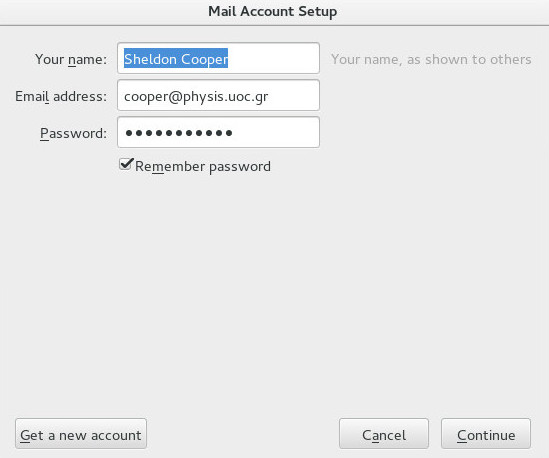
- Thunderbird will attempt to find automatically the appropriate settings for the server physics.uoc.gr. If the settings found are not the ones described above, click on "Manual config", insert the correct settings and click "Done". If you wish, you may check your settings by clicking on "Re-test". Attention: both on Incoming and Outgoing server, you must fill in your E-mail at the field "Username". The e-mail address of Undergraduate students follows the format phXXXX@edu.physics.uoc.gr, where XXXX is their 4-digit student ID number.

Mac mail Settings
In order to use the e-mail client of Mac OS X you must follow the following procedure:
- Click on the menu Mail -> Add Account...
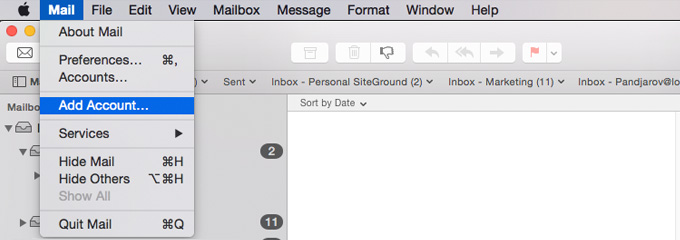
- Choose Add Other Mail Account... and then click Continue
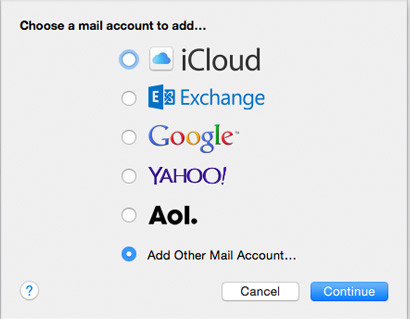
- Insert your name, your email address, and password and click Create
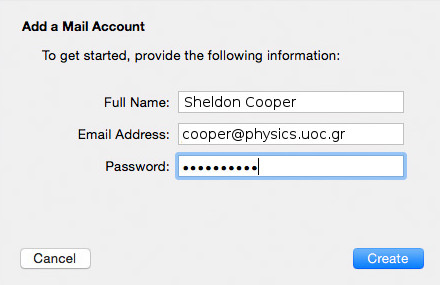
- At the next window insert the Outgoing server
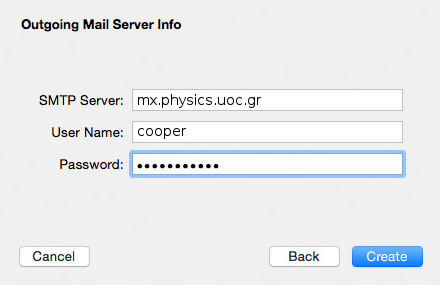
- Finally, in Advanced Settings, check that SSL is activated for both Incoming and Outgoing server and that the ports indicated are the correct ones.
Gmail Settings
In case you want to read the department e-mail from Gmail you can follow this guide.
Ρυθμίσεις Forward
Settings -> Forwarding
Signature (webmail)
In case you want to add a signature or a sender name in the e-mails you send from Webmail you can configure it at menu
Settings -> Identities