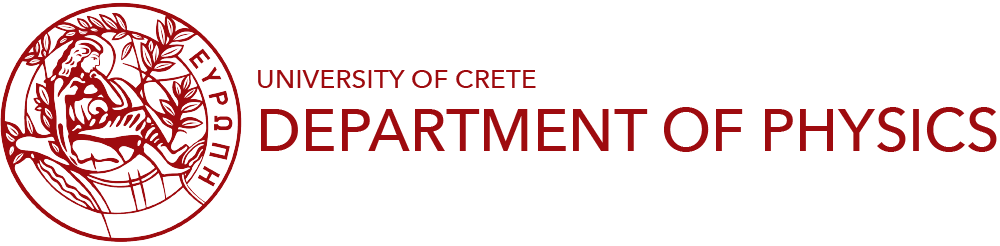You will need your E-mail and your E-mail password in Department of Physics in order to user VPN as well as to download the required configuration files.
A) You must download and compile the source code of the latest version (2.5+) of OpenVPN client.
B) You must also download the Configuration file (Physics-UOC.ovpn), which is required to connect to Physics VPN.
C) If you are connected to a restricted network (i.e. hotel, abroad) which allows only Web traffic, you can connect using the alternative Configuration file (Physics-UOC-Backup-TCP.ovpn). This step is optional.
sudo openvpn --connect Physics-UOC.ovpn
Enter your E-mail and your E-mail password in Department of Physics and click OK
You can verify that VPN is connected succesfully by clicking here